Multi-Render Targets
This week, work went into testing Multi-Render Target support. Usually abbreviated MRT, Multi-Render Targets allow our shaders’ output to be written to more than one texture in a single render pass.
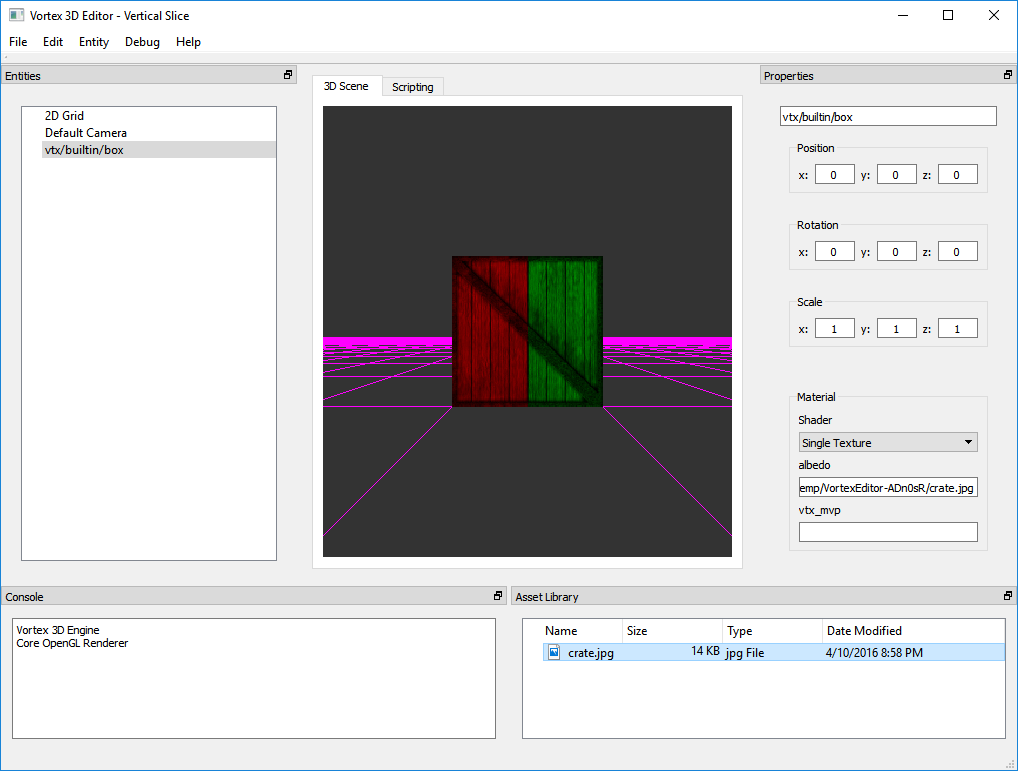
MRT is the foundation of every modern renderer, as it allows building complex visuals without requiring several passes over the scene. With MRT, we can simply specify all the textures that a render pass will be writing to and then, from the shader code, write to each out variable.
MRT is standard in both Core OpenGL and OpenGL ES 3.0, so opting into it will not preclude the renderer from running on mobile hardware. There were only a couple of minor adjustments that had to be done to our current shaders in order to support MRT.
In particular, OpenGL 3.3 changed the way that fragment shaders write to multiple attachments. Prior to OpenGL 3.3, we would write to the GLSL built-in variable glFragData[i] to specify the output we were writing to. Starting in OpenGL 3.3, we explicitly specify the layout description for our out variables in the fragment shader using the seemingly weird syntax: layout(location = i) out vec3 attachment_i; and then writing to that variable directly.
In order to achieve this, we had to increase the GLSL version to 330. There was the option to stay at version 150 and use a GLSL extension, but we are trying to stick to standard out-of-the-box OpenGL as much as possible, so this was not an option.
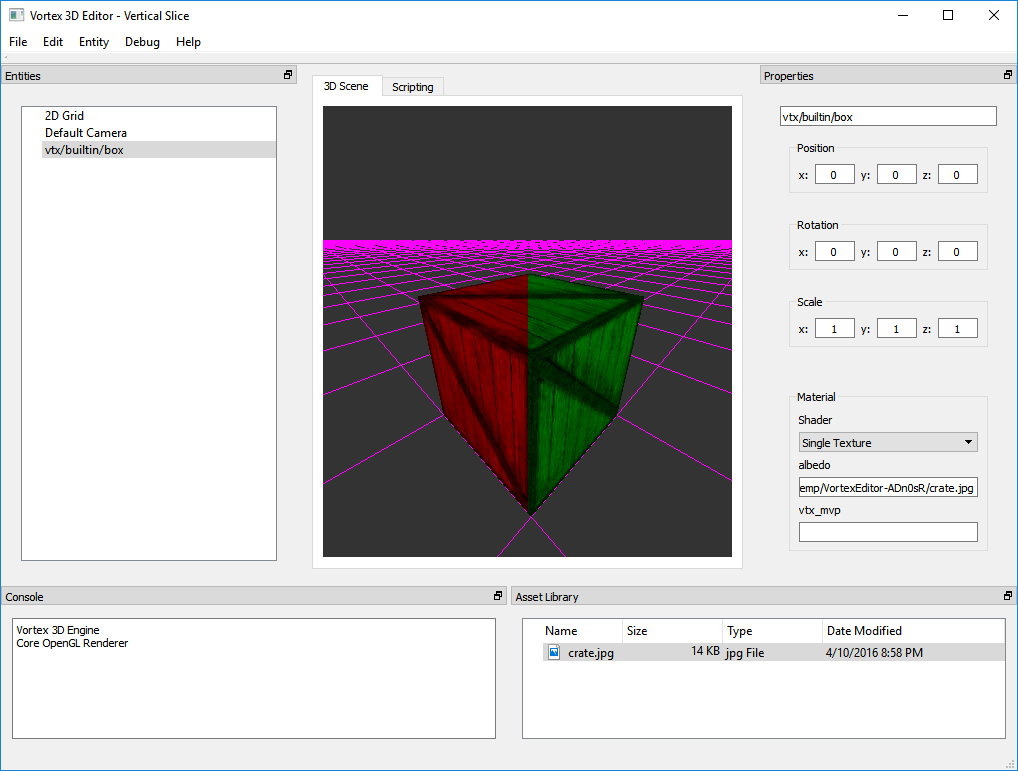
In order to test MRT I designed a simple test. The output can be seen above. In these images, the shader used to render the box writes the red and green channels to two different texture attachments.
The blit pass that draws the framebuffer to the screen samples both textures and uses pixels coming from the red texture to the left half of the screen and pixels from the green texture for the right half. This generates the visual effect of the box being painted in two colors.
I’m very happy with the results of this test. MRT is a very approachable feature and there is no reason not to use it if you are targeting recent hardware.
The next steps will be to clean up the internal Framebuffer API even more to make MRT support more flexible, and to start working on implementing the G-Buffer. As usual, stay tuned for more!