Vortex Editor .plan
Not too long ago, I started working on an Editor for the Vortex Engine. I have been toying with the idea for years and I finally decided to get started. Not only because it is going to be an interesting challenge, but also because I feel it’s a good way to improve the development workflow when using the engine.
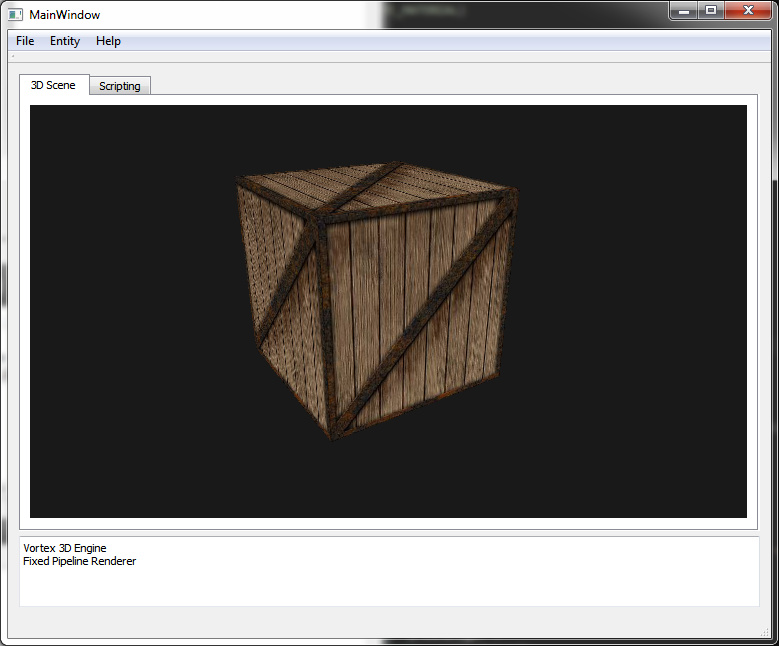
Using the Engine Today
Let’s take a look at the way I can build an App today with the Vortex Engine. First, I would create a new Application (be it a Linux, Mac or iOS App). Then, I would link against the engine, and then finally, I would create a scene through the Vortex API manually.
Now, while this approach certainly works and even plays as one of Vortex’s strengths by allowing you to integrate the engine into any App without taking over the application loop, it does become cumbersome to create the scene programatically.
The reason is that this process usually amounts to repeating a series of steps for every scene in the App:
- Start by taking a first stab in the dark.
- Build and run the App.
- Realize that you want to change the scene layout.
- Go back to the code, change it.
- Rebuild and re-run the App.
- Repeat from step 3 until you’re satisfied with the results.
The idea of the Editor is to tackle this problem head-on. With the Editor, you will be able “see” the scene you are building, tweak it visually and then save it as a package that can be loaded by the engine.
Bringing Vortex to Windows
Starting a new project for the Editor begs the question of which platforms this App shall run on. The Editor will be a desktop App, so ideally, it would work on all three major desktop platforms: Windows, Linux and Mac.
Now, there is no point in making a new renderer for the Editor, as we want the scene we see in it to be as close as possible to what the final user Apps will render. What this means is that the Editor needs to run the engine.
Portability has always been one of the key tenets of the Vortex Engine, so this is the perfect opportunity to bring the engine to Windows, a platform it’s never run on before.
Bringing to Windows a codebase that was born on Linux and then expanded to support Mac and iOS is the ultimate test for source-code level portability. Once finished, the end result will be a flexible codebase that is also more adherent to the standard.
So far, the two main challenges in building the engine on Windows have been: adapting the codebase for building under the MSVC compiler and Windows’ barebones support for OpenGL.
Building on MSVC
Although Vortex is standard C++ and it builds with both GCC and Clang, building it with MSVC required a few changes here and there to conform better to its front end.
This also meant reconsidering some dependencies of the engine to allow for a non-POSIX environment. Thankfully, the move to C++11 has already helped replace some UNIX-specific functions with now-standard equivalents.
OpenGL on Windows
Regarding OpenGL support, the windowing toolkit I’ve chosen to implement the UI in has proven to be more of a problem than a solution. At the time of writing, and mostly because I’m trying to hit a high velocity building the Editor, I haven’t taken the time to bootstrap anything beyond OpenGL 1.1 support.
This would be a problem, however, Vortex’s Dual Pipeline support, as I first described in this post back from 2011, has proven essential by allowing the engine to scale down to OpenGL 1.1.
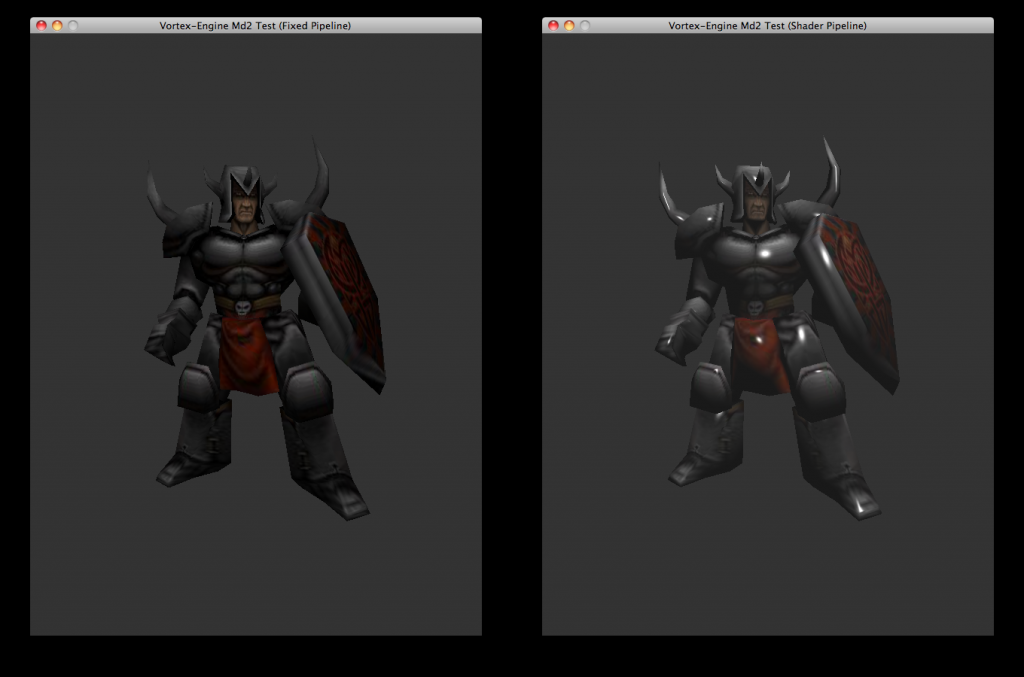
The plan is to move forward with the basic Editor functionality and then drop in the programmable pipeline renderer later in the game, retiring the fixed one.
It’s quite amazing to see the fixed pipeline renderer, written about 6 years ago, running unmodified on a completely new platform that it has never been tested on before. This is the true virtue of OpenGL.
In Closing
So far work is progressing nicely. As the image above shows, I have a simple proof-of-concept of the engine running inside the Editor skeleton under Windows. This is the foundation on which I will continue building the Editor App.
Stay tuned for more!
Nice to see good news about Vortex! I’m waiting for articles on the progress. Specially the porting process! :D